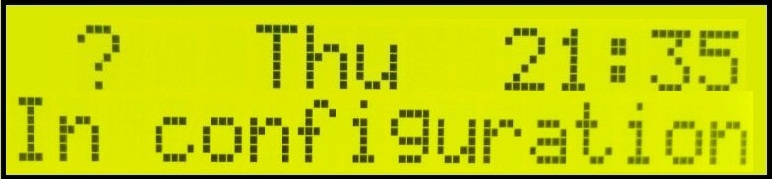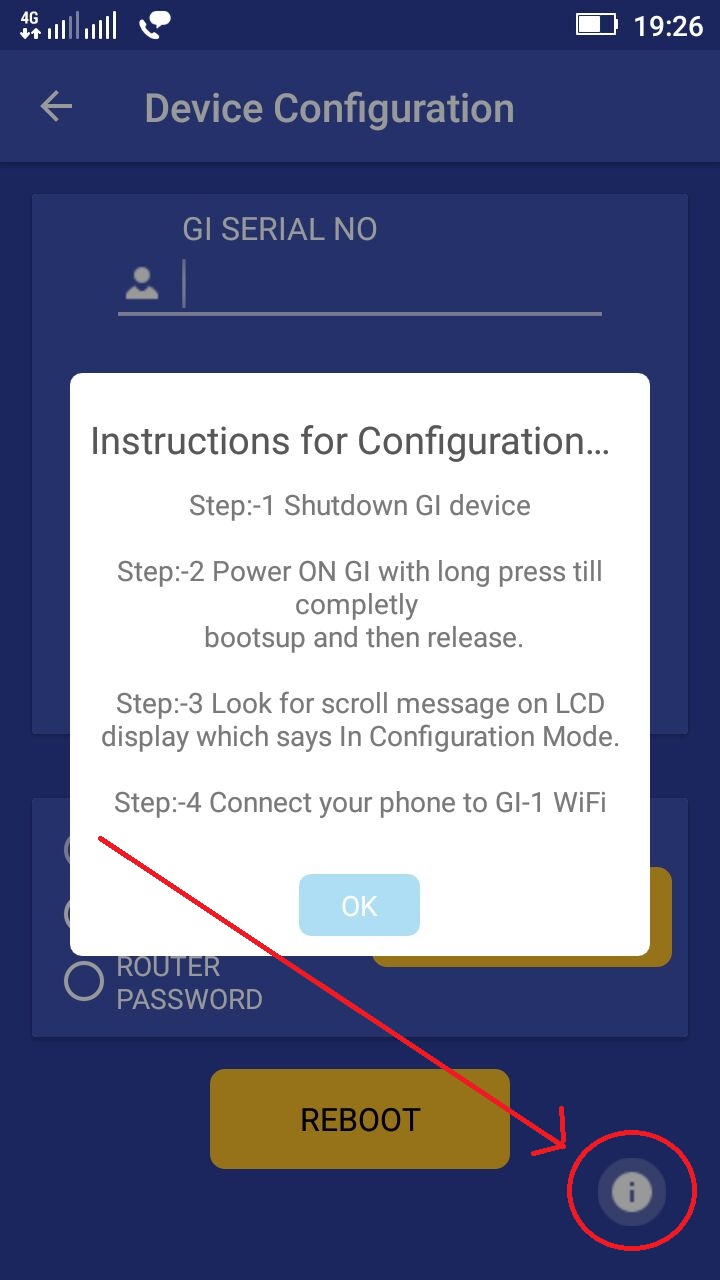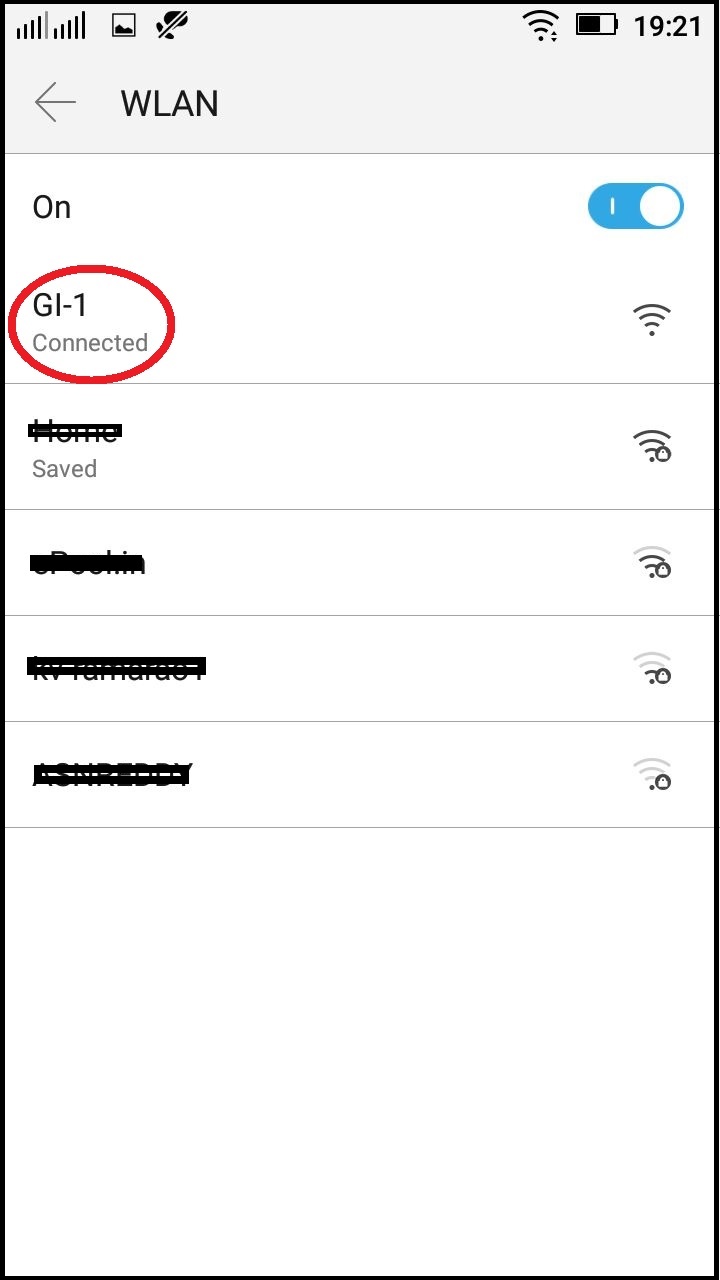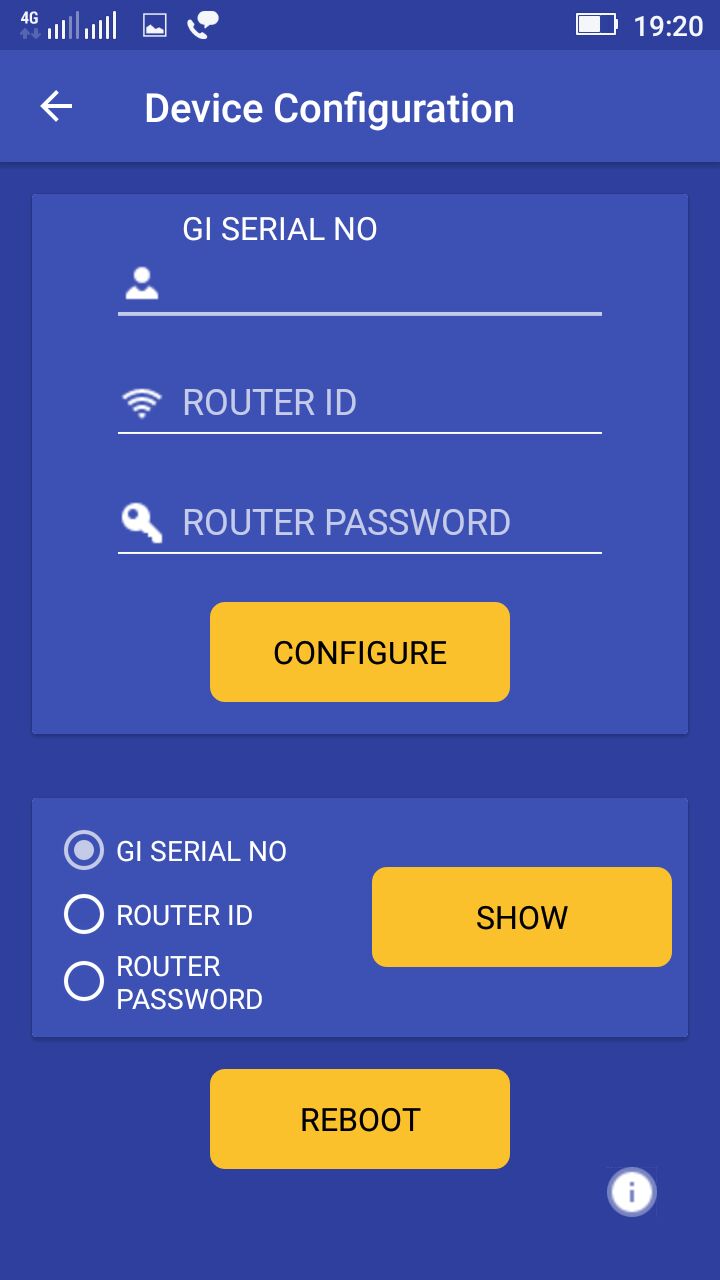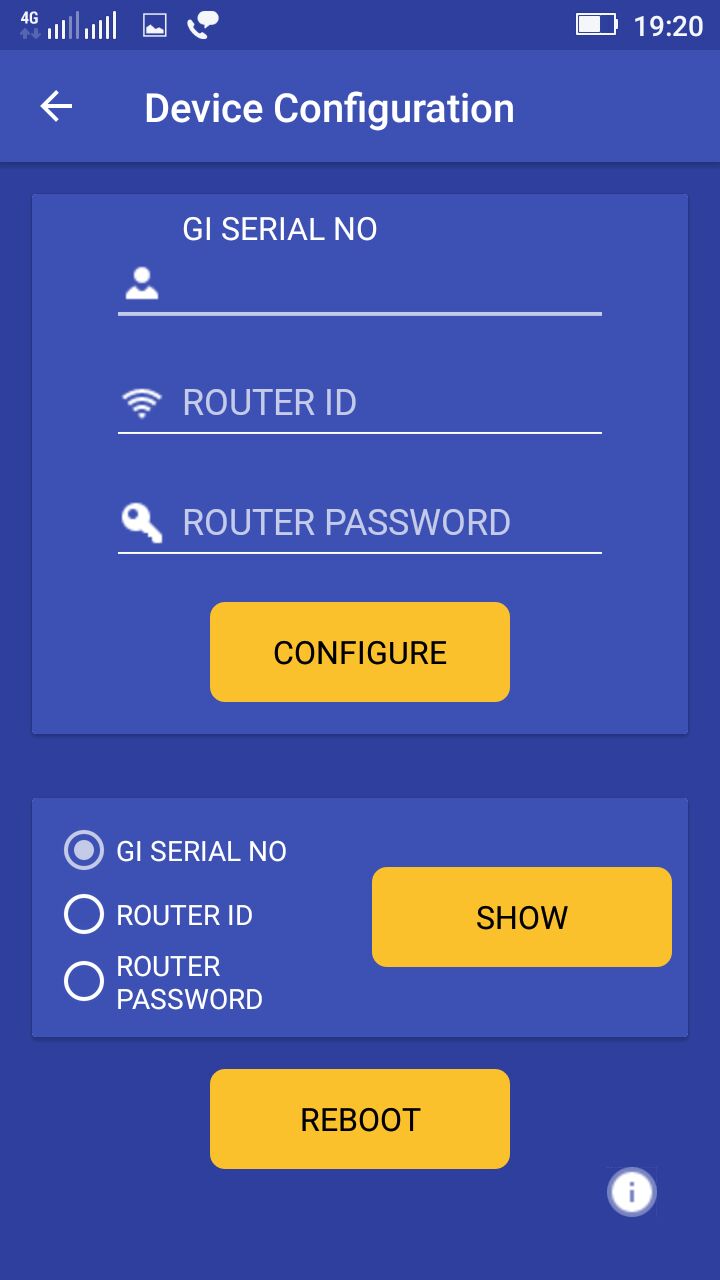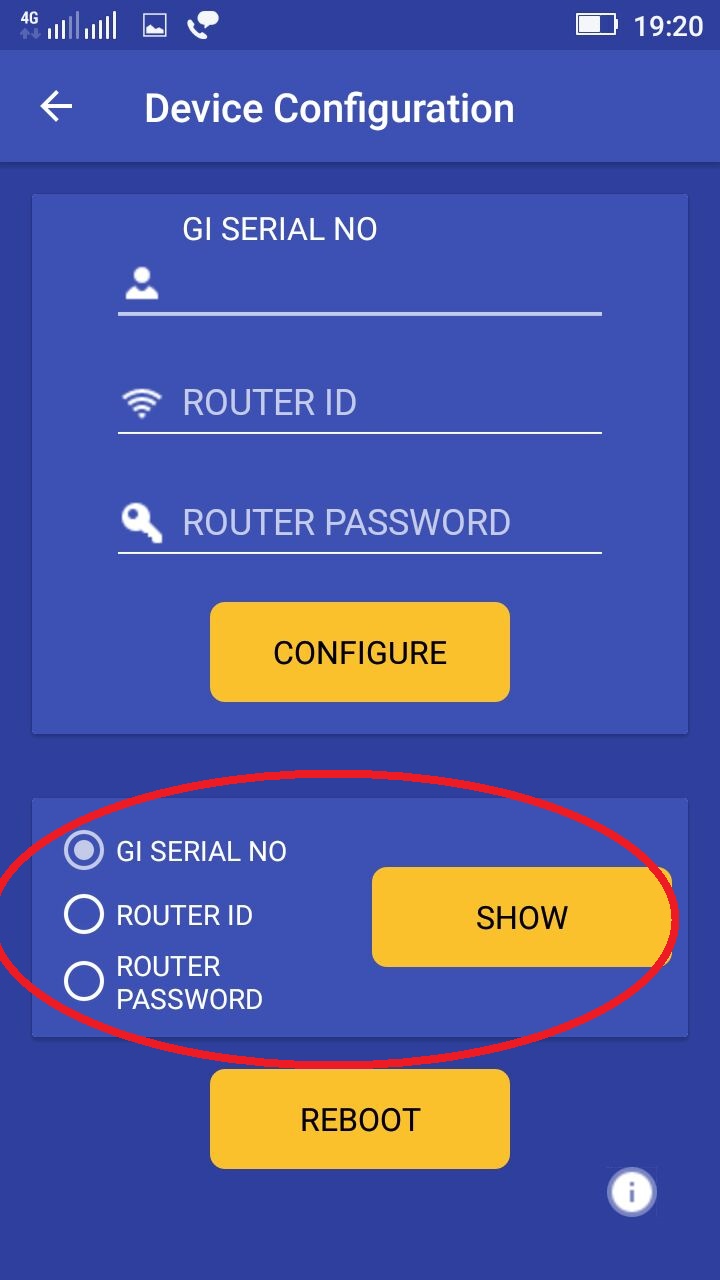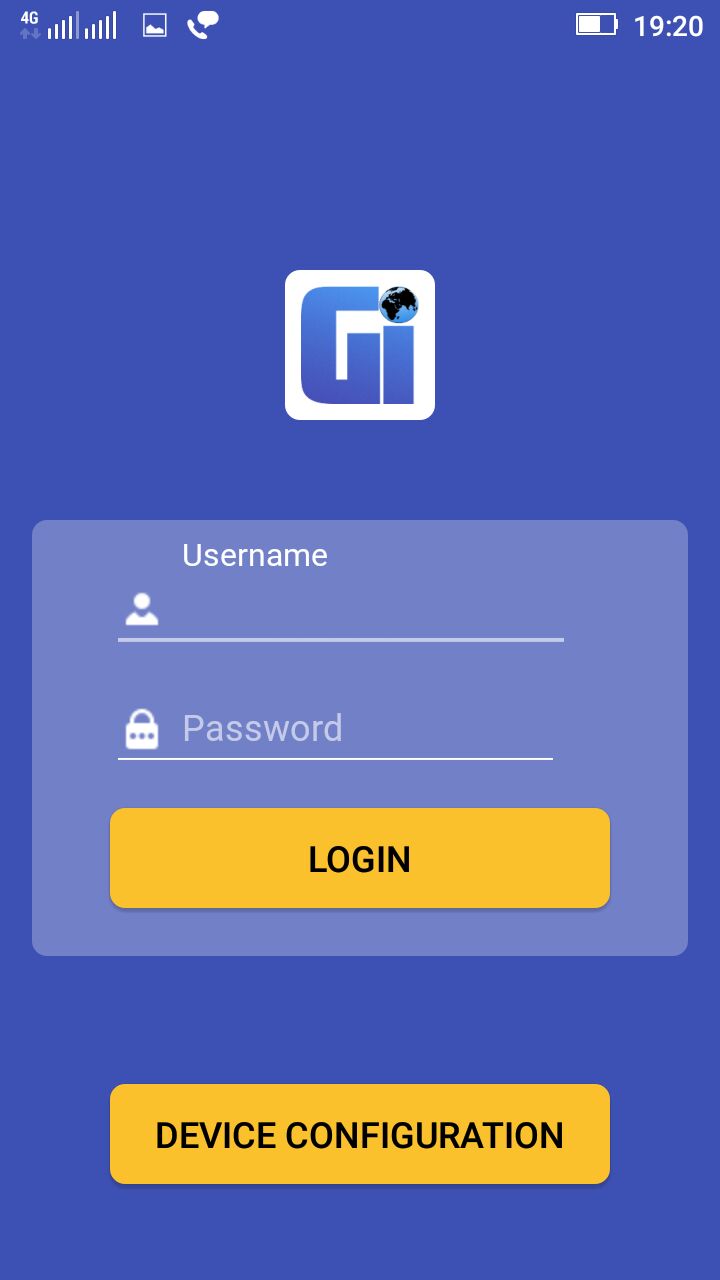Apps to your mobile
|
|

|
- Follow the instructions in the app screen, or follow as specified below
- Power on GI-1 with a long press till you see the below screen

- Now release and wait for the below screen
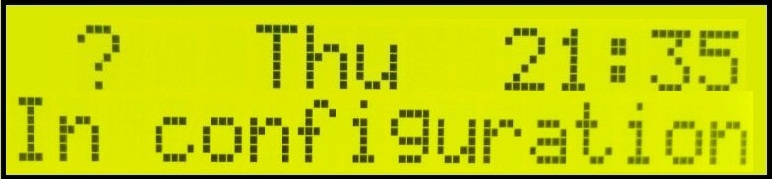
- The above step will make GI-1 to start its own HOT SPOT with the name GI-1
|
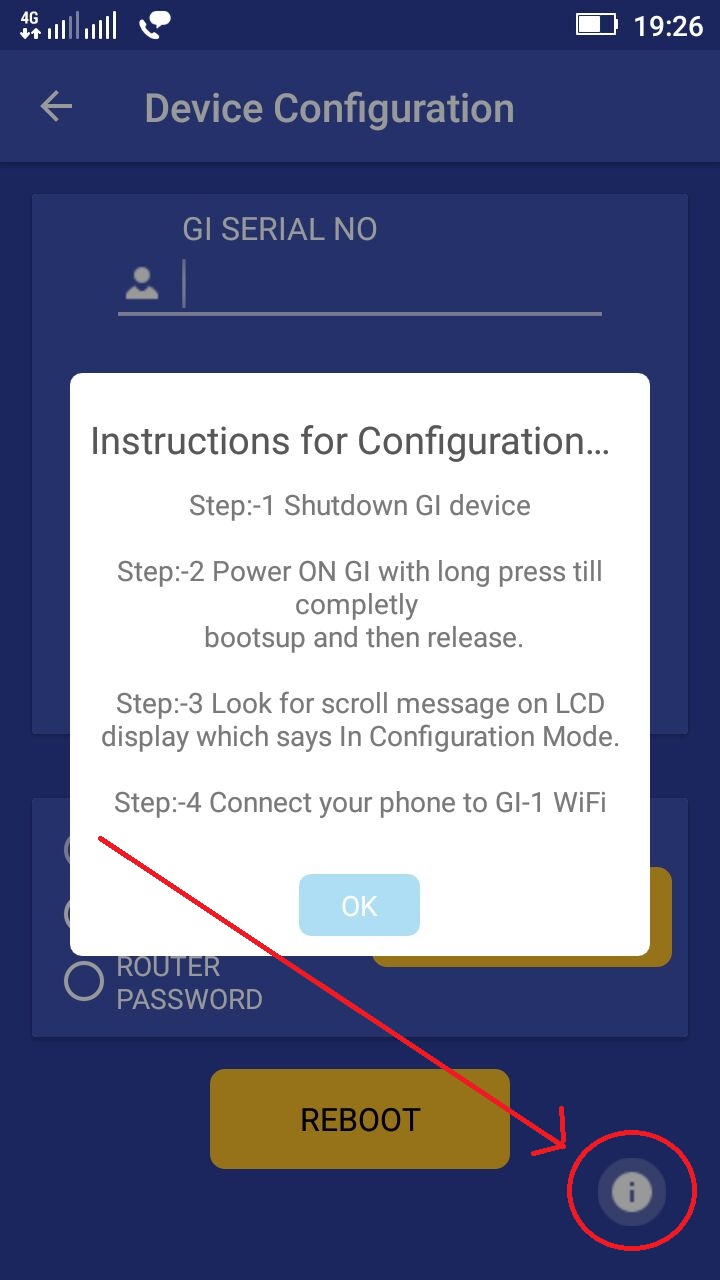
|
- After the above step, connect your mobile WiFi to "GI-1" HOT SPOT
|
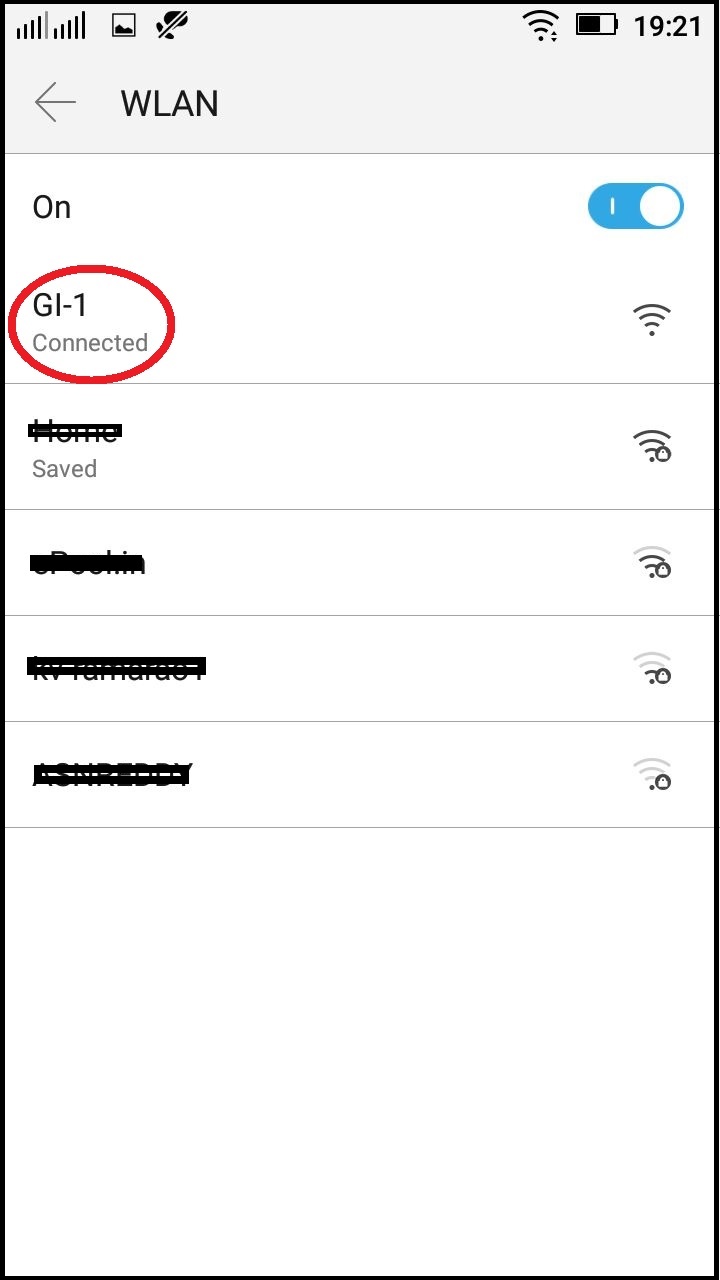
|
- Enter the required information in the fields
- GI SERIAL NO: leave this field empty. It is already factory configured
- ROUTER ID: your local WiFi username/ID
- ROUTER PASSWORD: respective password of router
- Touch "CONFIGURE" button
|
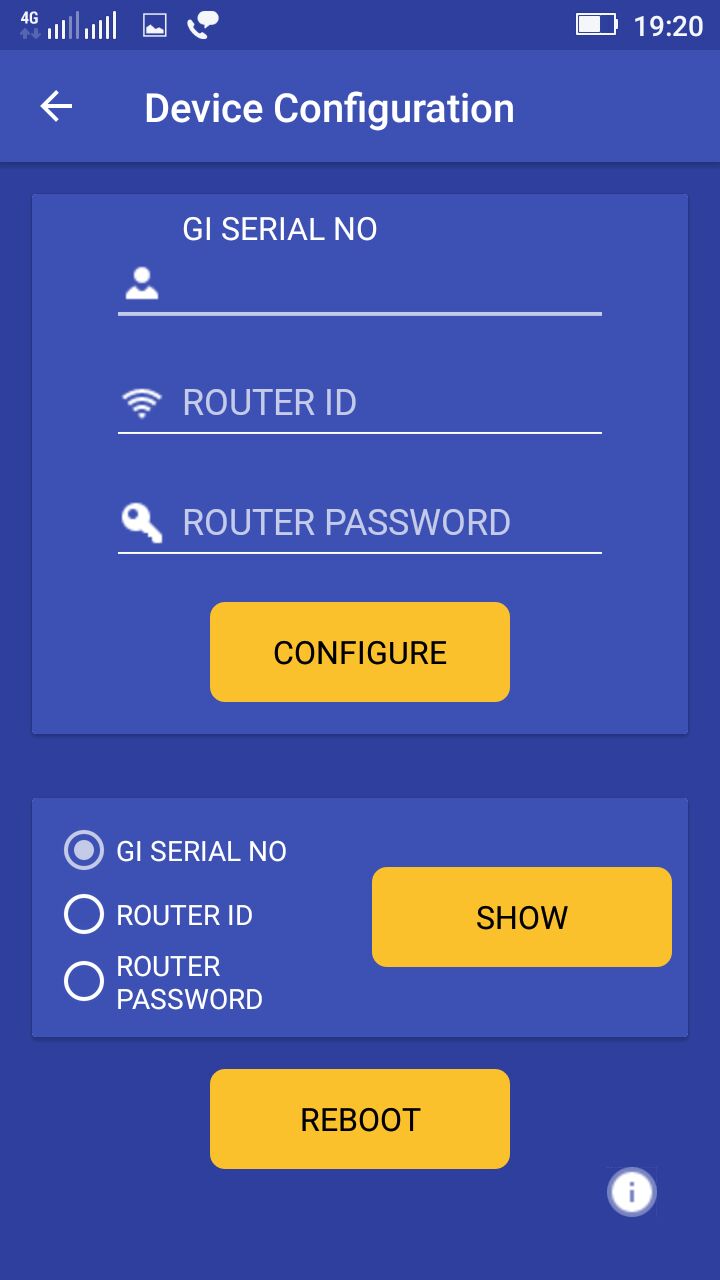
|
-
Check for the config message "Config Saved" on GI-1 LCD screen
- Check below message on GI-1 LCD screen

|
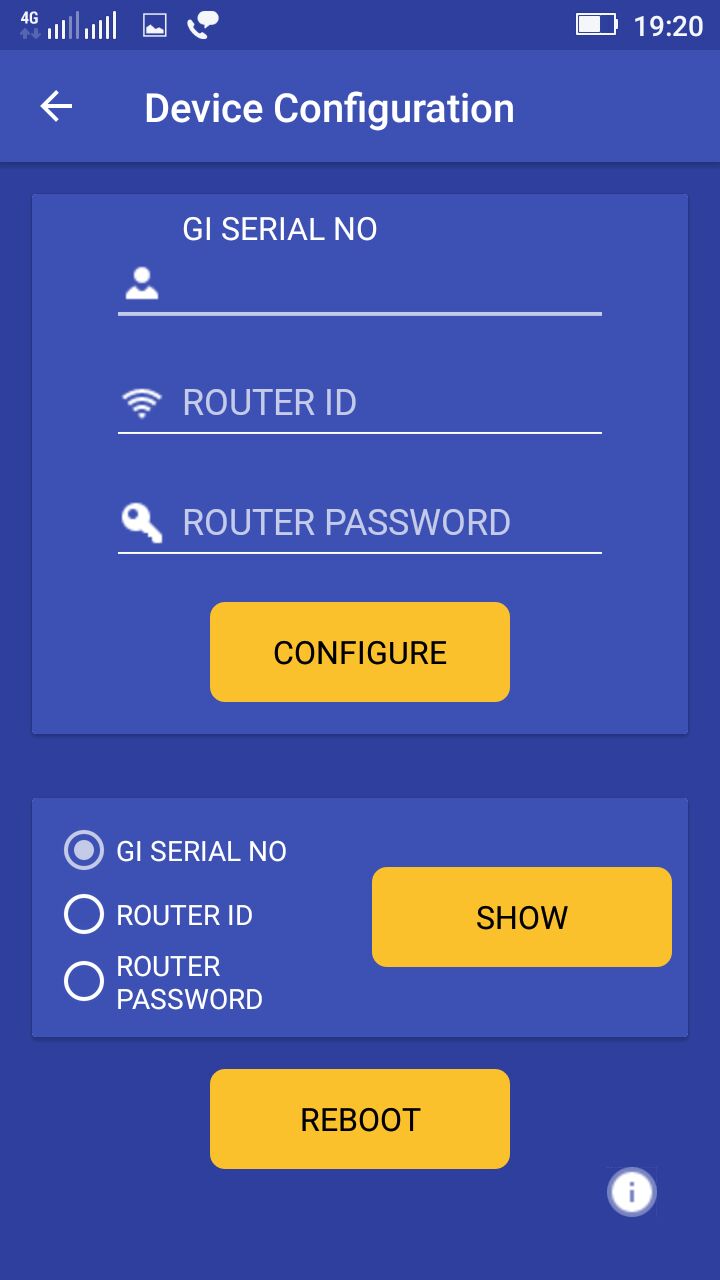
|
Verify the entered WiFi credentials
- Select the options and touch "SHOW" button
- The respective messages will display on the GI-1 LCD screen
- If not matches with the entered data, re-enter the corresponding data and touch "CONFIGURE" button until it matches
- After verification touch "REBOOT" button

|
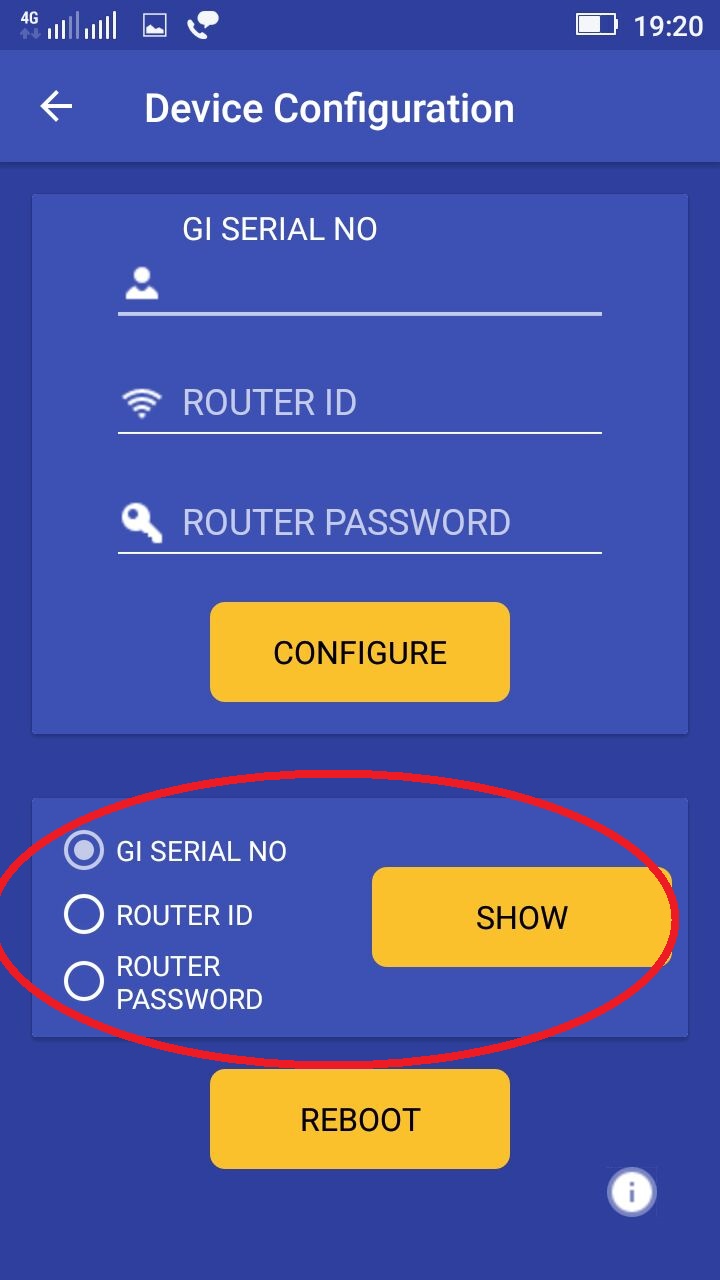
|
|
|
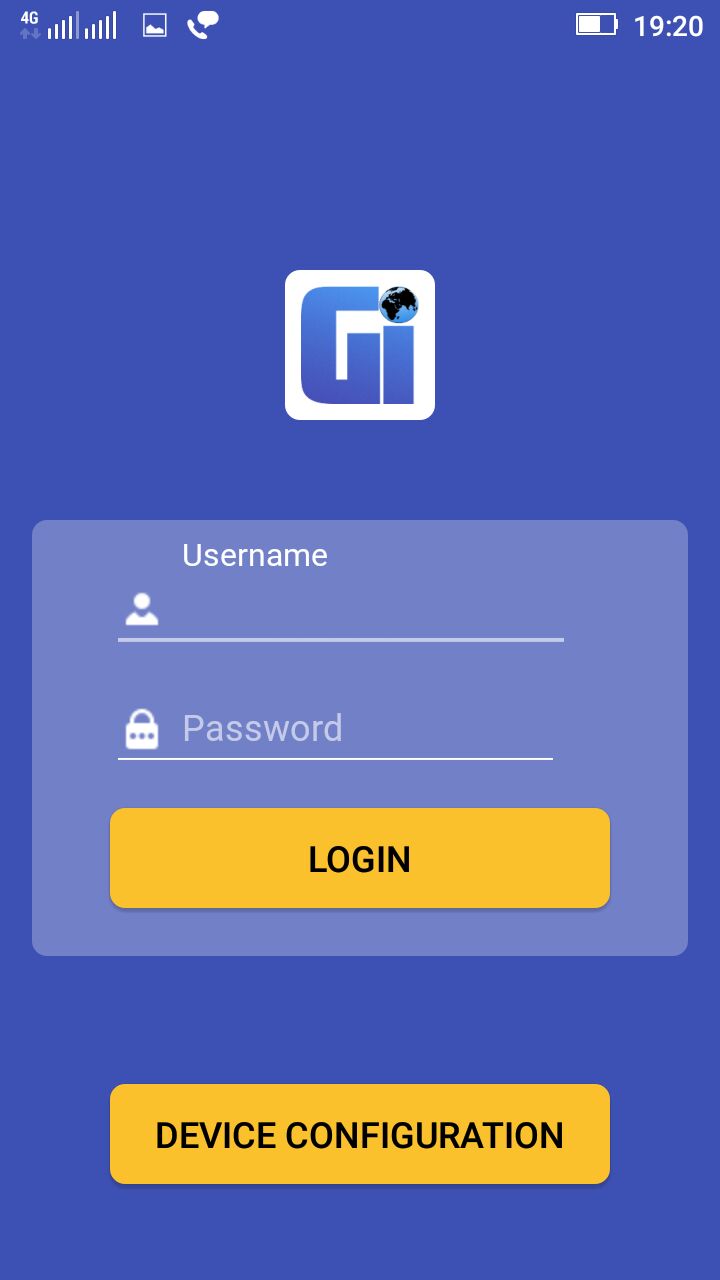
|
|
NEXT- Enroll Employees
|
Home
|