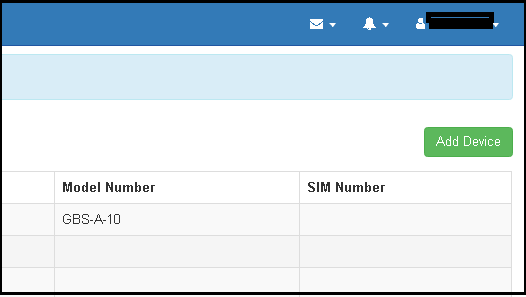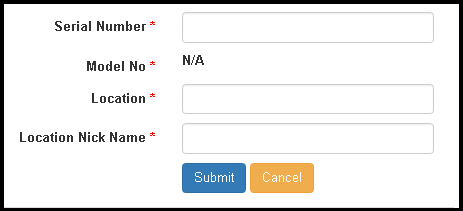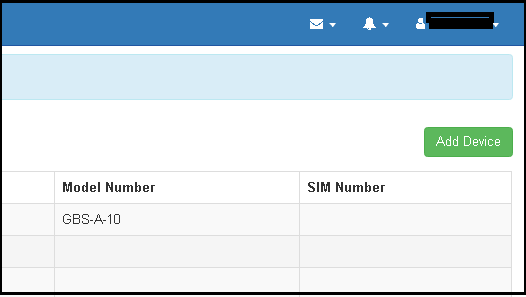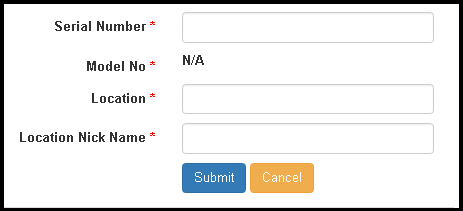- Enter the 16 digit serial number which is mentioned back side of your purchased device.
- Model No: will display GBS-W-61 automatically
- Enter full "Location" address where the device installed
- Location Nick Name: Enter a short name of your location, max 10 characters
|
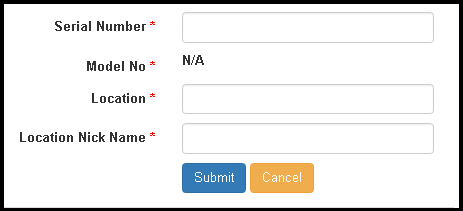
|